Popochiu 1.8.4 (Gonorreín)



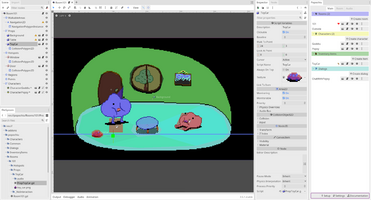
Puedes leer la versión en español más abajo _φ( °-°)/
English
Tutorials are here!!! They have English subs, but in the comming days I'll publish a version with English voice.
What's new ✨
Core
- PopochiuCharacter nodes can't be edited while selected inside a PopochiuRoom.
- Added Warning message so players understand why PopochiuCharacter is not editable while in a PopochiuRoom.
- Added two buttons to canvas editor menu for selecting a Prop or Hotspot baseline and walk to helpers.
- When a PopochiuProp is created with interaction, or a PopochiuHotspot or a PopochiuRegion are created, a CollisionPolygon2D is automatically created.
- DisplayBox is now a RichTextLabel.
- Improvements in adjusting the size and position (centered to screen) of the node.
- Huge improvement in DialogText rendering.
- Now the continue icon renderds anchored to the size of its parent. GUI scales to match the game size.
- Added link_to_item property to PopochiuProp so the prop itself disables, enables when the item linked to it is added or discarded from the inventory.
- Active inventory item deactivates with both left and right click.
- Improvements in the flow of loading the room when running the project.
- Created two stop methods in the AudioManager to stop a playing audio file inside a run and outside of one.
- Props, Hotspots and Regions inside rooms are obtained by their group instead of checking the childrens of their corresponding container nodes.
- IDialog now stores a reference to the current dialog and the last selected option.
- IDialog now has a method for making the PC say the selected option: D.say_selected().
- Improved how C.face_clicked() works. Now it calls the PopochiuCharacter.face_clicked() method.
- When creating props with no interaction, the _NoInteraction folder is created inside the room's Props folder to place there all the assets for the non-interactable props.
- AudioManager play methods now have tow options: one for when they run inside an E.run([]) and one for when they run out of a E.run([]).
- Mayor improvement in how interactions are registered in overlaping PopochiuClickables.
- Now CollisionPolygon2D nodes inside PopochiuClickables are called InteractionPolygon.
- Created separated methods for calling C.player_say() and C.character_say() inside and outside an E.run([]).
- Added export properties to PopochiuProp to change the number of hframes in its Sprite and the current frame.
- Updated icons, labels and styles for "Baseline" and "Walk to point" buttons in the canvas.
- Added method to change the frame of a prop inside an E.run([]).
Plugin
Thanks @stickgrinder for your work on PopochiuWalkableAreas
- Added Walkable Areas list in Room tab.
- Added basic PopochiuWalkableArea object and refactored short WA naming for consistency between UI and code.
- Added method to select active walkable area in a room. Tested locally, it works.
- Added methods to check which walkable_area is the active one.
- Added buttons to the inspector to navigate between walkable area and its polygon instance. Have to be finished.
- Added a flag (and related setget functions) to allow walking past a walkable area boundaries for a character.
- Plugin version is shown in the footer of the dock.
- Layout update for "Restart" popup.
- Setup popup now shows a message advicing about the GUI scale.
- Pixel game type set as default type after install.
- Cursor and TransitionLayer also scale with the GUI.
Fixes 🐞
- Plugin was not working because cyclic dependencies
- Deleting a Prop with no script will no longer delete its room folder.
- Deleting a Prop with no interaction couldn't be deleted without restarting Godot.
- Inspector plugin was throwing an error when editing a PopochiuDialog resource.
- Setting a custom texture for Cursor can ignore blocking.
- Clicking a row in the Room tab only selects the node in the Scene tree. It no longer tries to open its script file.
- AudioCue by default uses the Master bus.
- Removing characters and calling PopochiuRoom.on_room_exited no longer happens on the engine's first run.
- in_inventory property changes after the PopochiuInventoryItem is added to the tree.
- When characters talk using the "script" from the UI no longer quickly-appears-dissapears.
- I.add_item_as_active() wasn't working as expected
- Clicking on a row in Room tab was opening the script of the object. This was removed because there is a button inthe row to open the script.
- Perimeter node in PopochiuWalkableArea scene was causing problems
- Typo in default on_item_used message.
- Make the PC the character that is currently marked as the current player.
Español
¡¡¡Ya llegaron los tutoriales!!! Y en español:
Lo nuevo ✨
Núcleo
- Los nodos de PopochiuCharacter no se pueden editar mientras están seleccionados dentro de un PopochiuRoom.
- Se agregó un mensaje de advertencia para que los jugadores entiendan por qué no se puede editar un PopochiuCharacter mientras están en una PopochiuRoom.
- Se agregaron dos botones al menú Canvas del editor para seleccionar la baseline y el walk_to_point de las Props y las Hotspots y caminar hacia los ayudantes.
- Cuando se crea una Prop con interacción, o se crea una Hotspot o una Region, se crea automáticamente un CollisionPolygon2D.
- DisplayBox ahora es un RichTextLabel, con mejoras en el ajuste del tamaño y posición (centrado a pantalla) del nodo.
- Mejoras significativas al DialogText. Ahora el ícono de continuar se representa anclado al tamaño de su padre.
- Se escala la interfaz gráfica para que coincida con el tamaño del juego.
- Se agregó la propiedad link_to_item a las PopochiuProp para que estas se deshabiliten o se habiliten cuando el objeto de inventario vinculado a esta se agregua o se descarta del inventario.
- El objeto de inventario activo se desactiva con clic izquierdo o derecho.
- Mejoras en el flujo de carga de las habitaciones al ejecutar el proyecto.
- Se crearon dos métodos stop() en el AudioManager para detener la reproducción de un archivo de audio dentro y fuera de una ejecución E.run().
- Las Prop, las Hotspot y las Region dentro de las habitaciones se obtienen por su grupo en lugar de verificar los hijos de sus nodos contenedores correspondientes.
- IDialog ahora almacena una referencia al diálogo actual y la última opción seleccionada.
- IDialog ahora tiene un método para hacer que el Personaje Jugable diga la opción seleccionada: D.say_selected().
- Se mejoró el funcionamiento de C.face_clicked(). Ahora llama al método PopochiuCharacter.face_clicked().
- Al crear Props sin interacción, la carpeta _NoInteraction se crea dentro de la carpeta Props de la habitación para colocar allí sprites y archivos de audio.
- Los métodos de reproducción del AudioManager ahora tienen dos opciones: una para cuando se ejecutan dentro de un E.run([]) y otra para cuando se quedan fuera de un E.run([]).
- Mejora en la forma en la que se registran las interacciones en los PopochiuClickables que se superponen.
- Ahora los nodos CollisionPolygon2D dentro de las PopochiuClickable se llaman InteractionPolygon.
- Se crearon métodos separados para llamar a C.player_say() y C.character_say() dentro y fuera de un E.run([]).
- Se agregaron propiedades del Inspector a las Prop para cambiar la cantidad de hframes en su Sprite y el frame actual.
- Iconos, etiquetas y estilos actualizados para los botones "Baseline" y "Walk to point" en el menú del Canvas.
- Se agregó un método para cambiar el fotograma actual de una Prop dentro de un E.run ([]).
Plugin
@stickgrinder , gracias por su trabajo en las PopochiuWalkableAreas.
- Se agregó la lista de áreas transitables (Walkable areas) a la pestaña Room.
- Se agregó el objeto PopochiuWalkableArea.
- Se agregó un método para seleccionar el área transitable activa en una habitación.
- Se agregaron métodos para verificar qué área transitable es la activa.
- Se agregaron botones al inspector para navegar entre el área transitable y su instancia de polígono.
- Se agregó una propiedad bool (y sus funciones setget) para permitir caminar más allá de los límites de un área transitable para un personaje.
- La versión del plugin ahora se muestra en el pie de página del panel.
- Actualizado el diseño para la ventana emergente "Reiniciar".
- La ventana emergente de configuración ahora muestra un mensaje que informa sobre la escala de Interfaz Gráfica.
- El tipo de juego ahora se establece por defecto a Pixel en la ventana emergente de configuración.
- Las escenas de Cursor y TransitionLayer también se escalan con la Interfaz Gráfica.
Correcciones🐞
- El complemento no funcionaba debido a las dependencias cíclicas.
- Eliminar una Prop sin interacción ya no elimina la carpeta de su habitación.
- Eliminar una Prop sin interacción no requiere reiniciar Godot.
- El Inspector arrojaba un error al editar un recurso PopochiuDialog.
- Se puede establecer una textura personalizada para el cursor ignorando la propiedad is_blocked.
- Al hacer clic en una fila en la pestaña Room, debe seleccionarse solo el nodo en el árbol de la escena. Ya no intenta abrir su archivo de script.
- Las AudioCue usan por defecto el bus "Master".
- La eliminación de personajes y el llamado a PopochiuRoom.on_room_exited(), ya no ocurren en la primera ejecución del juego.
- La propiedad in_inventory se actualiza después de que el PopochiuInventoryItem se haya agregado al árbol, no antes.
- Cuando los personajes hablan, ya no parpadea la interfaz gráfica.
- I.add_item_as_active() no funcionaba como se esperaba.
- Al hacer clic en una fila en la pestaña Room, se abría el script del objeto. Esto se eliminó porque hay un botón en la fila para abrir el script.
- Se eliminó el nodo Perimeter en la escena PopochiuWalkableArea porque estaba causando problemas.
- Error tipográfico en el mensaje on_item_used predeterminado.
- El personaje marcado como is_player se establece como el personaje jugable.
Files
popochiu-v1.8.4.zip 673 kB
Nov 18, 2022
Get Popochiu - Godot point n' click engine
Download NowName your own price
Popochiu - Godot point n' click engine
A Godot plugin to make point n' click games, inspired by Adventure Game Studio and PowerQuest.
| Status | In development |
| Category | Tool |
| Authors | Carenalga, StickGrinder |
| Tags | Godot, godot_plugin, plugin, Point & Click, popochiu, tool |
More posts
- Popochiu 2.0.3Feb 09, 2025
- Popochiu 2.0.2Dec 29, 2024
- Popochiu 2.0.1Nov 03, 2024
- Popochiu 2.0 is HERE!!!Sep 14, 2024
- Popochiu 2.0Sep 14, 2024
- Popochiu 2.0 - Beta 3Apr 22, 2024
- Popochiu 2.0 - Beta 2Mar 18, 2024
- Popochiu 2.0 - Beta 1Feb 18, 2024
- Popochiu 1.10.1Feb 03, 2024
- Popochiu 2.0 - Alpha 5Nov 17, 2023

Leave a comment
Log in with itch.io to leave a comment.